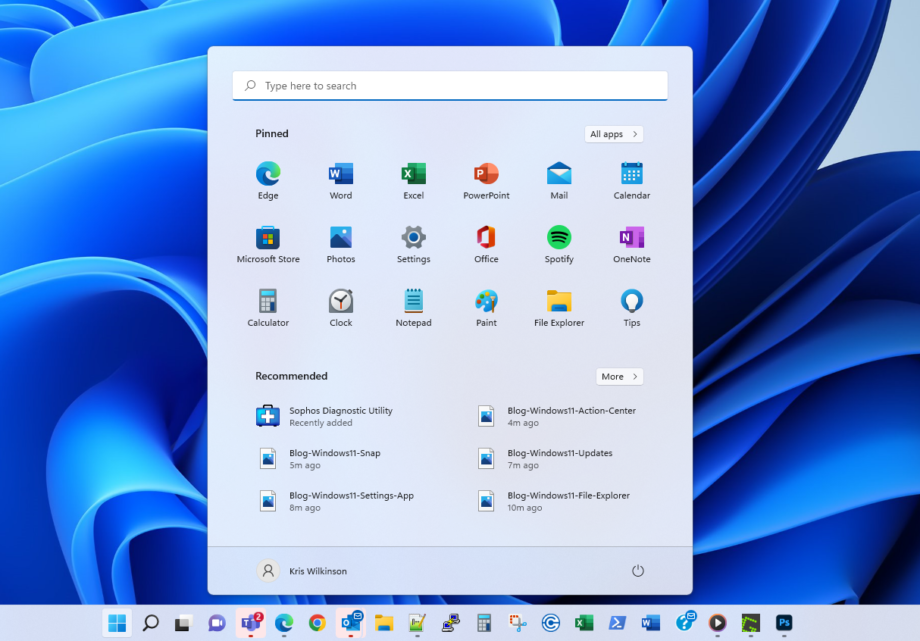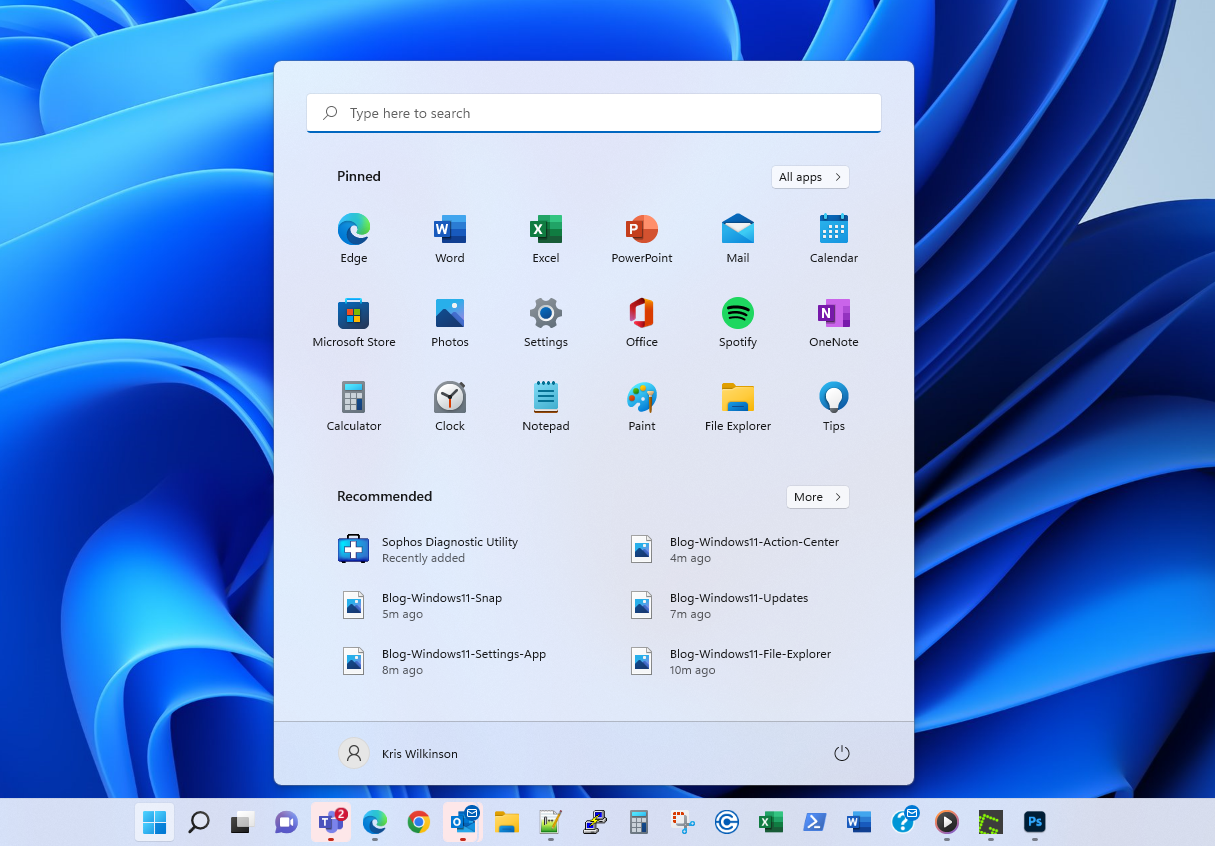Table of Contents
Disadvantages of Not Activating Your Microsoft Windows Key License
You can activate Windows on your computer by using your unique Windows key, a process that is thoroughly explained in this comprehensive step-by-step guide. Activating your product key is an essential step, as it allows you to confirm to Microsoft’s servers that you have legitimately purchased a genuine Windows key license. This verification process not only ensures the authenticity of your software but also grants you access to all the features and functionalities of the operating system.
In both Windows 11 and Windows 10, failing to activate your copy of Windows can lead to significant restrictions on your user experience. For instance, you may find that your customization options are limited, preventing you from personalizing your desktop and user interface to your liking. Additionally, a prominent red warning message will persistently remind you of the need to activate your Windows installation, which can be quite distracting.
In earlier versions of Windows, the consequences could be even more severe, including the potential for Windows updates to be disabled, which could expose your system to security vulnerabilities. In some cases, it might even prohibit you from signing on entirely, therefore it is crucial to activate your Windows license as soon as possible to avoid these complications.
This guide is valid for all Microsoft Windows versions starting from Windows 10 Home to Windows 11 Pro.
How do you activate Windows?
- Go to “Settings” on your computer, followed by “Updates & Security” and “Activation.”
- Select “Change product key” and input your 25-digit product key.
- Keep your device connected to the internet as the activation completes.
Method 1: Online Activation
Step 1: Open the Settings app on your computer. You can find it on your Start menu, or use the search or Cortana button on your taskbar to quickly open it.
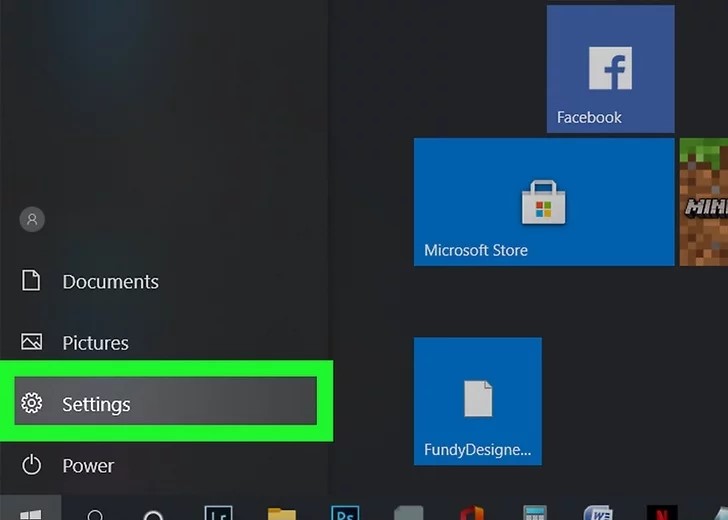
Step 2: Select Updates & Security. This option looks like two rotating arrows on the Settings menu.
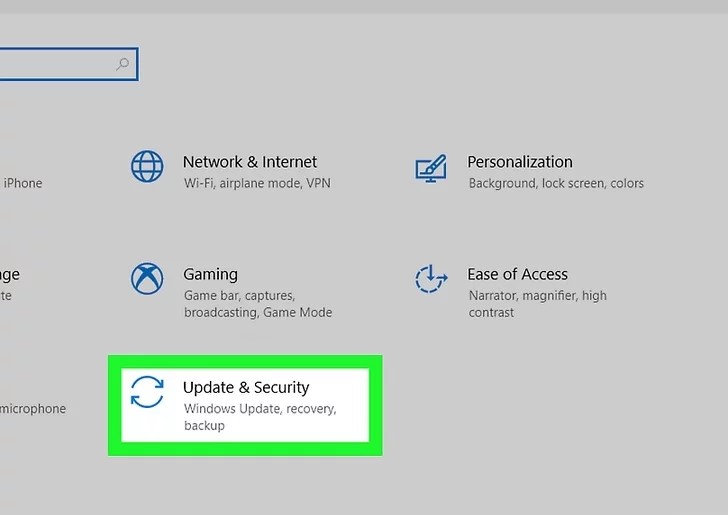
Step 3: Click Activation on the left menu. This will open your product activation options on the right-hand side.
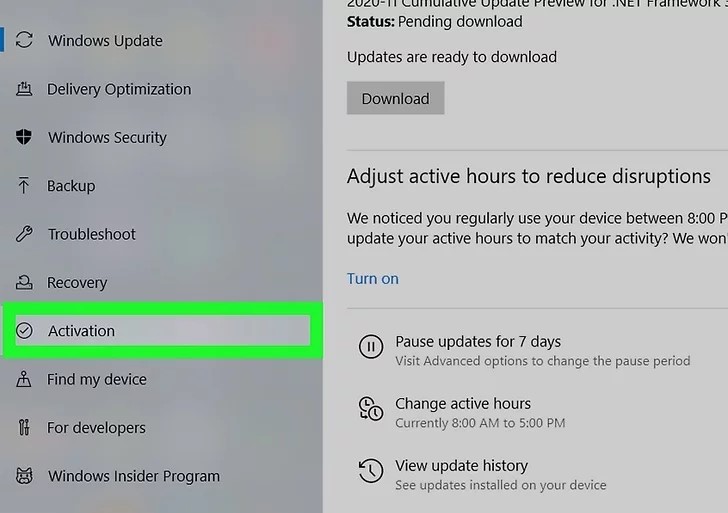
Step 4: Click Change product key. This will allow you to enter your 25-digit product key to activate Windows on your computer.
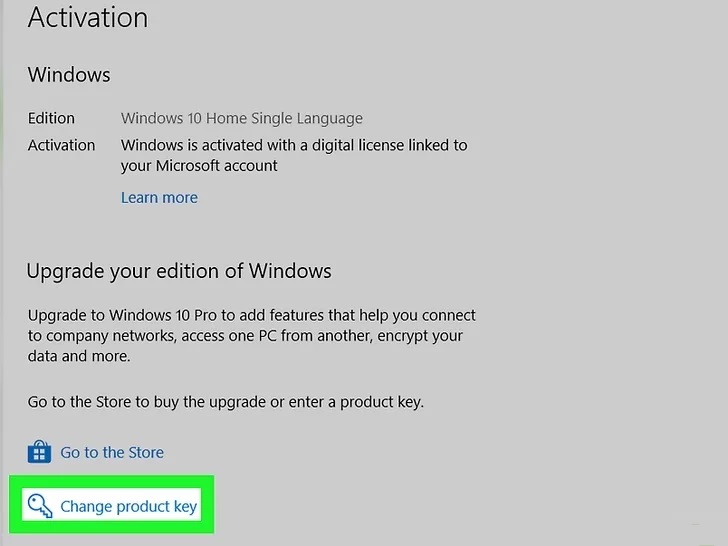
Step 5: Enter your product key to activate. Type in your 25-digit product key, and click Activate to fully activate all of Windows’s features on your computer.
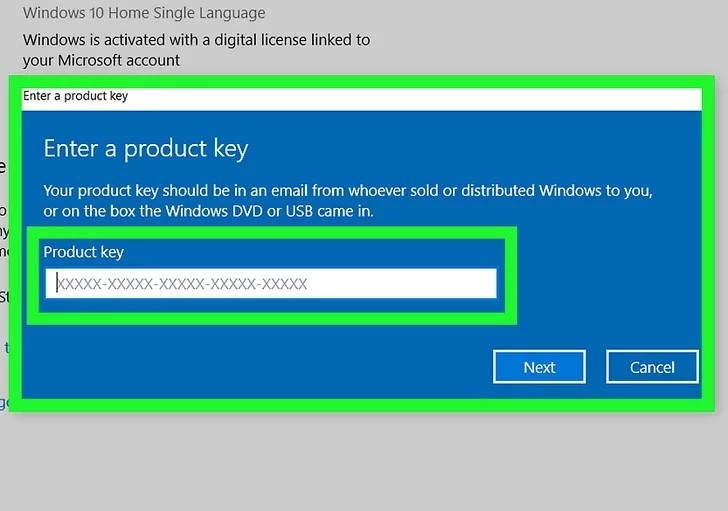
Step 6: Remain connected to the Internet. To ensure that your Windows key has not been used on another device, you must remain connected to the Internet to finish activation. If you do not have an Internet connection, you can activate over the phone.

Method 2: Phone Activation
This can be used if you are activating an unsupported version of Windows or if you do not have an Internet connection.
Step 1: Press ⊞ Win+R. Type in: slui 4
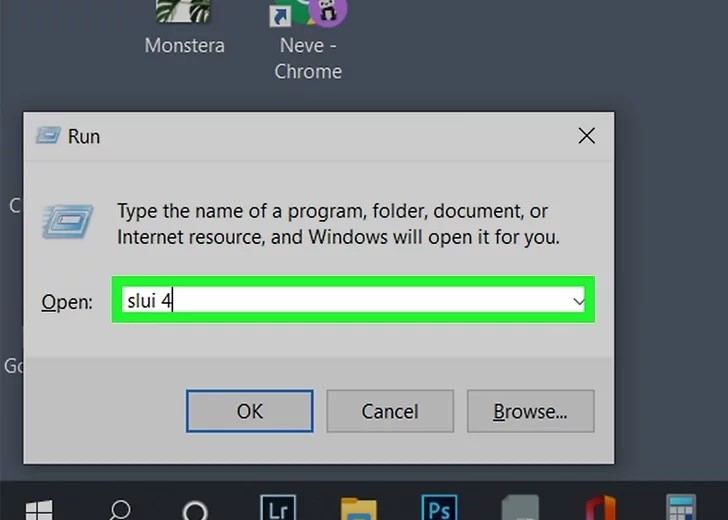
Step 2: Choose a language. Click on Next.
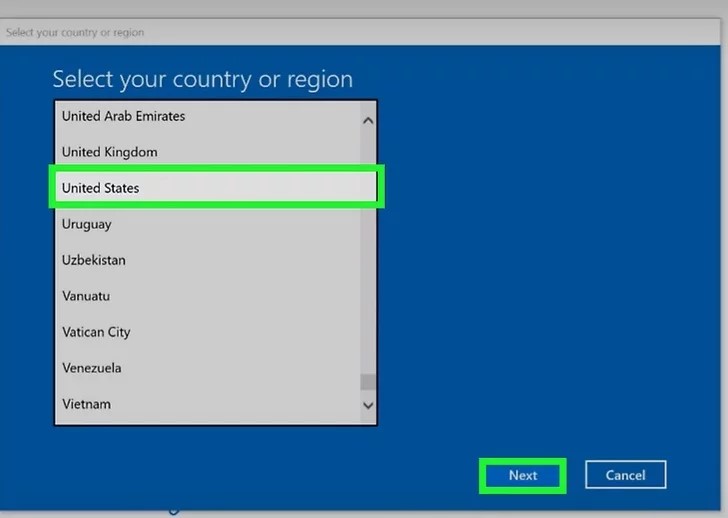
Step 3: Call the toll-free number on-screen. This will connect you to the Microsoft activation center.
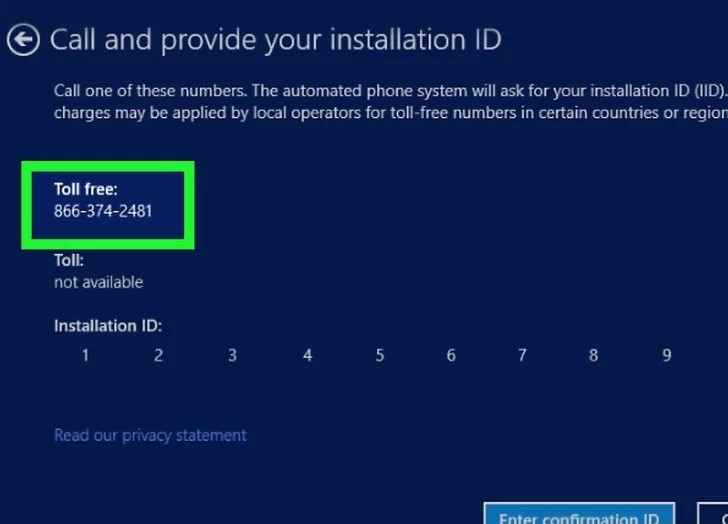
Step 4: Dial the CAPTCHA number provided. As a measure against spam, only human callers are allowed to proceed to activate Windows.
Step 5: Enter the unique installation ID using the phone keypad. To do this, you will have to enter one group at a time. Each group is separated by spaces.
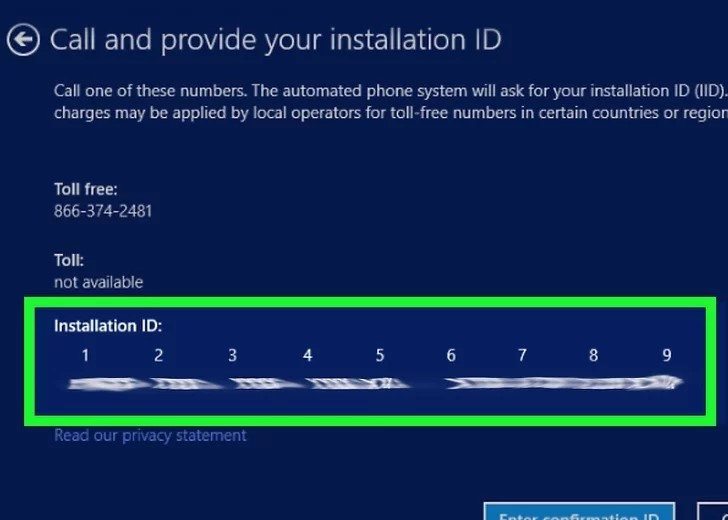
Step 6: Click on Next.

Step 7: Enter in the confirmation ID on your computer. Then choose Activate Windows. This will finish activation.
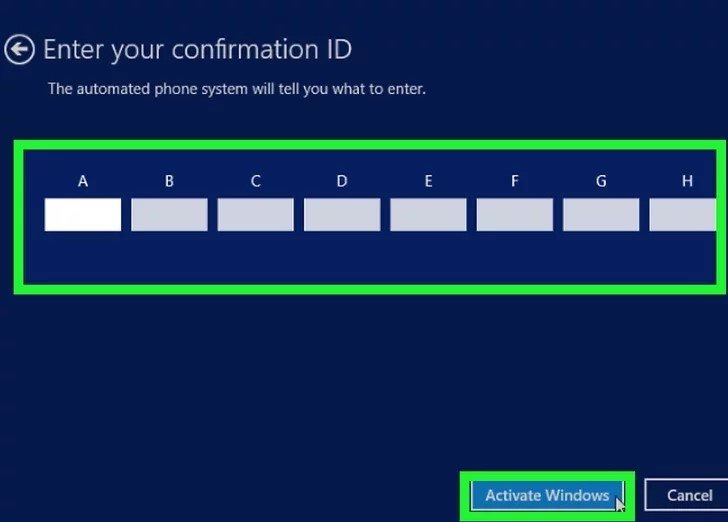
Still Need Help?
If you’re still having trouble with activating your Windows key License please feel free to reach out to us via our Contact Us page and we will be happy to assist you!
You May Also Like
Microsoft Office provides a comprehensive suite of essential tools that are invaluable for both personal and professional use. These tools include well-known applications such as Word for document creation, Excel for data management and analysis, PowerPoint for engaging presentations, Outlook for email and calendar organization, and Access for database management, among others. Each of these applications plays a crucial role in enhancing productivity and streamlining workflows.
Depending on the method by which you acquired or purchased your Microsoft Office software, the activation process can vary significantly. Therefore, if you are looking to activate Microsoft Office 365, 2021, 2019, 2016, or 2013 on your computer, this guide will provide you with clear and useful information to assist you in successfully completing the activation process.