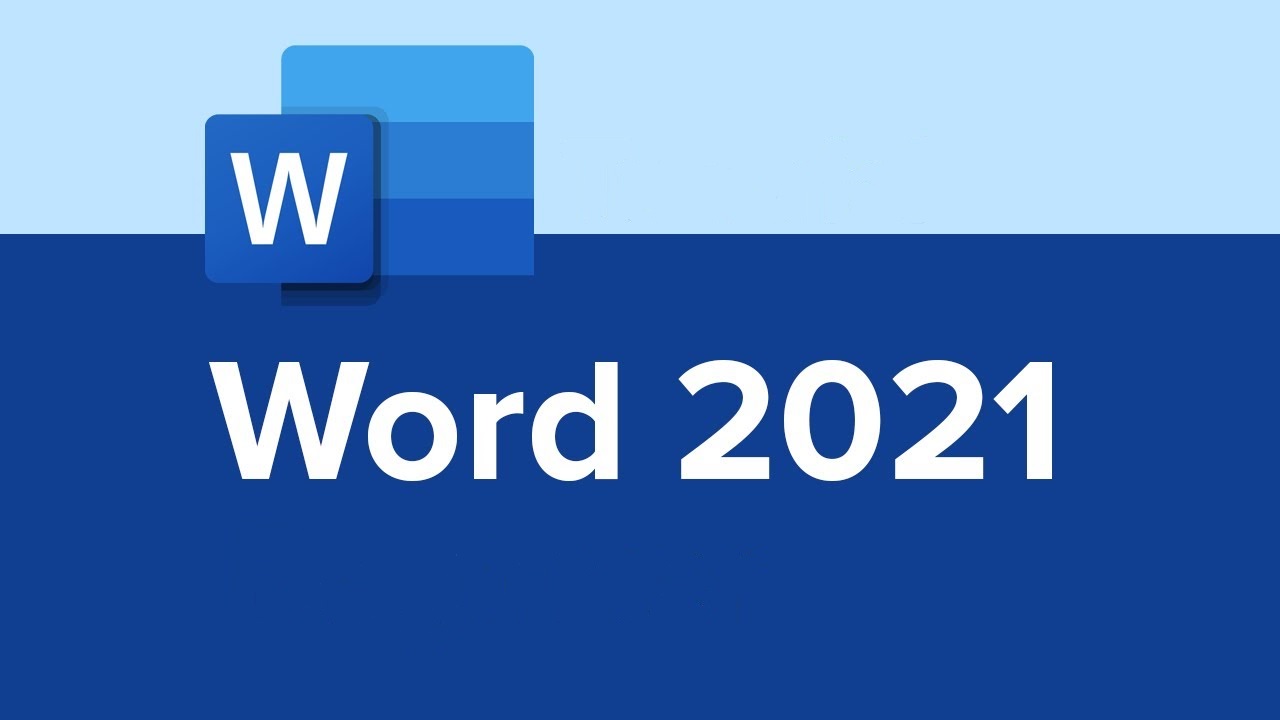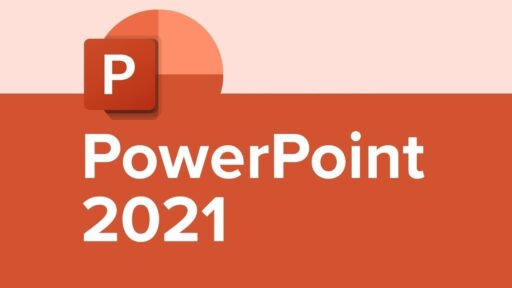Microsoft Word 2021 marked a significant milestone in the evolution of word processing, bringing a host of innovative features designed to streamline document creation, improve collaboration, and enhance productivity. Whether you’re drafting reports, creating presentations, or simply managing day-to-day tasks, the latest version of Word provides powerful tools that cater to professionals, students, and businesses alike. In this article, we’ll explore the top five features that make Microsoft Word 2021 a must-have tool for today’s fast-paced, digital workspace.
Table of Contents

1. Real-Time Collaboration: Transforming Teamwork
Gone are the days of emailing document versions back and forth. Microsoft Word 2021 takes collaboration to a whole new level with its real-time editing capabilities. This feature allows multiple users to work on the same document simultaneously, making teamwork seamless and more efficient than ever before. You can see who’s actively editing, track changes in real time, and even chat directly within the document. Whether you’re working on group projects, brainstorming sessions, or coordinating with remote teams, this collaboration tool enhances productivity and ensures everyone stays on the same page.
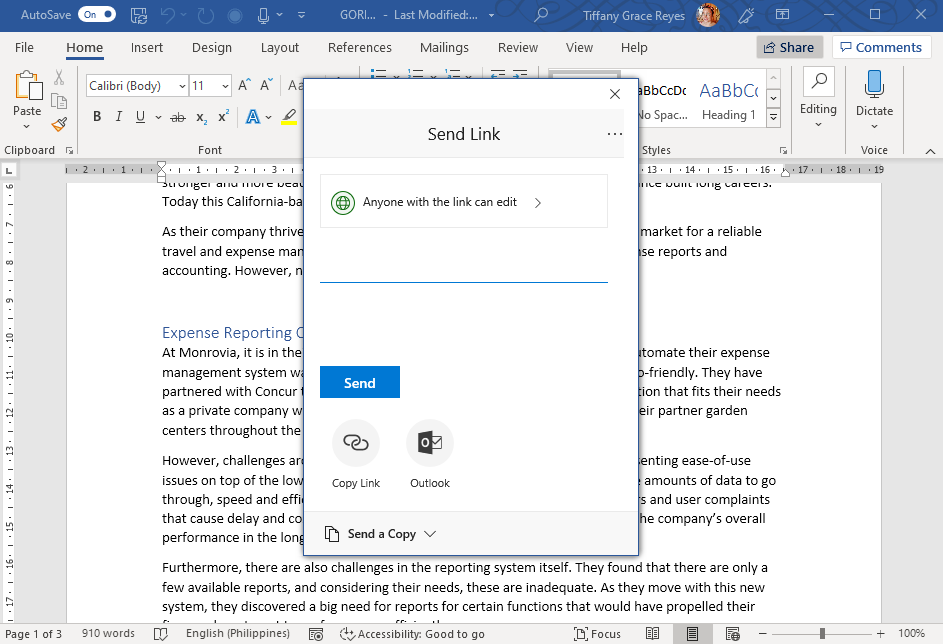
2. AI-Powered Writing Assistance: Polished, Professional Writing
Word 2021 introduces AI-powered writing assistance, which acts as a personal writing coach. The tool provides smart suggestions for improving grammar, style, and clarity, making it easier to craft well-written and professional documents. The AI feature also offers synonyms, sentence rephrasing, and suggestions to enhance readability—perfect for students looking to refine their essays or professionals preparing reports. With this advanced assistance, your writing will be clearer, more concise, and more engaging.
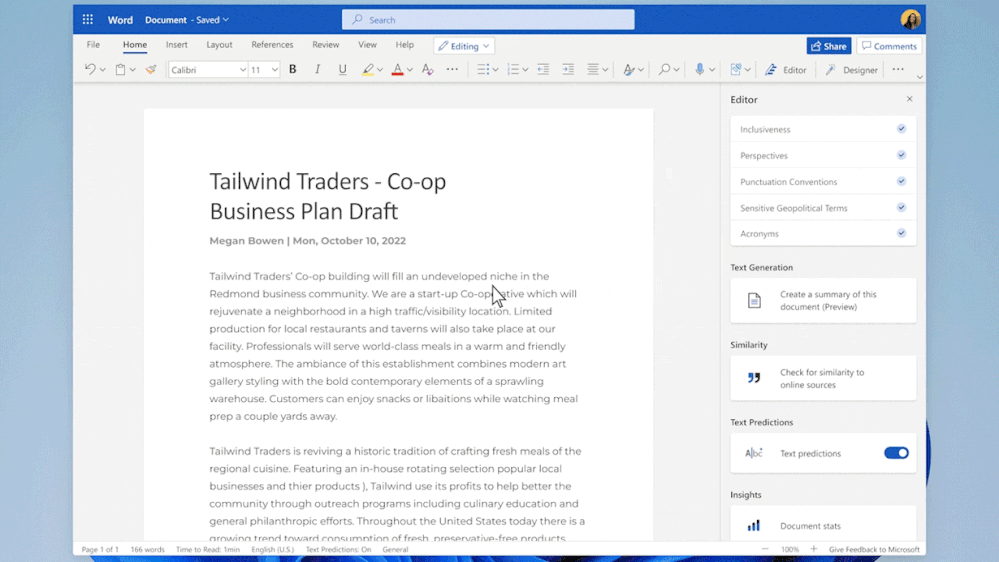
3. PDF Editing: Simplified and Streamlined
Editing PDFs in Microsoft Word has never been easier. Word 2021 now allows users to open, edit, and save PDF files directly within the program, eliminating the need for third-party PDF editors. This functionality simplifies the editing process, saving time and improving workflow. Whether you need to update a contract, modify a resume, or make adjustments to any other document in PDF format, Word 2021 gives you the flexibility to make quick and efficient changes without leaving the application.
4. Smart Templates: Effortless Document Design
Designing visually appealing documents is now accessible to everyone, regardless of design skills. Smart templates in Word 2021 provide pre-designed layouts for a wide variety of document types, including resumes, reports, newsletters, and more. These templates are fully customizable, so you can easily tailor them to meet your specific needs. With Word’s smart templates, achieving a professional and polished look is as simple as choosing a design and filling in your content—no graphic design expertise required.
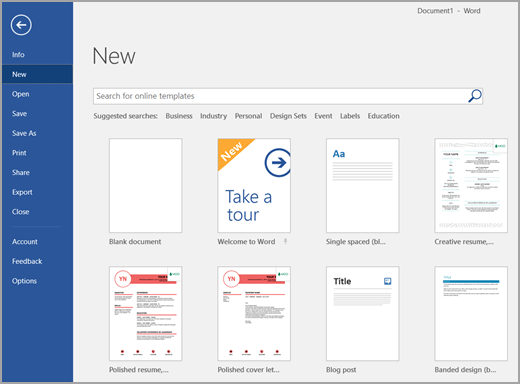
5. Enhanced Cloud Integration: Access Anywhere, Anytime
Word 2021 integrates seamlessly with cloud storage platforms like OneDrive and SharePoint, offering enhanced flexibility and accessibility. You can access your documents from any device, anywhere, and collaborate with others in real time. With everything securely stored in the cloud, you no longer have to worry about losing your work or emailing files back and forth. Whether you’re in the office, at home, or on the go, Word 2021 ensures that your documents are always within reach.
Why Upgrade to Microsoft Word 2021?
Microsoft Word 2021 is a giant leap forward in the world of word processing, and these five features are just the beginning. With enhanced real-time collaboration, AI-powered writing assistance, simplified PDF editing, smart templates, and integrated cloud storage, Word 2021 empowers users to be more productive, efficient, and creative. Whether you’re a student, a professional, or someone who simply needs to manage documents on a daily basis, upgrading to Word 2021 offers a better, more streamlined experience for all your document needs.
Microsoft Word 2021 is available as part of Microsoft Office 2021 Professional Plus and Microsoft Office 2021 Home & Business for Mac.