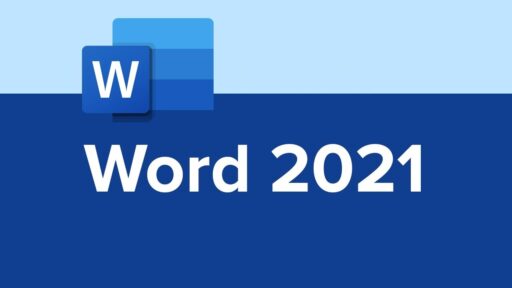Microsoft Office is a versatile suite of applications designed to enhance productivity, featuring programs like Word, PowerPoint, Outlook, and Excel. Among its offerings, Microsoft Office 2021 Pro Plus stands out as the most extensive edition, providing users with a wider array of applications.
Table of Contents

Key Features of Office 2021 Professional Plus
Microsoft Office 2021 Pro Plus streamlines task execution for users and their devices, thereby boosting efficiency. The suite includes various applications tailored for different functions, including a Long Term Servicing Channel (LTSC) version intended specifically for businesses and government entities. This LTSC version offers a perpetual license, meaning it requires a one-time purchase.
Applications Included In Microsoft Office 2021 Pro Plus
- Microsoft Word
Word serves as a powerful word processor, enabling users to create and format documents. It offers tools for adjusting text, adding illustrations, and incorporating elements like spell check and tables. - Microsoft PowerPoint
PowerPoint is ideal for creating engaging presentations. Users can utilize a range of features, including effects and transitions, to effectively communicate their ideas to an audience. - Microsoft Excel
As a spreadsheet application, Excel includes calculation tools, graphical representations, and pivot tables, making it indispensable for data processing and analysis. - Microsoft Access
Access is a database management tool that enables users to organize and manage data efficiently, ideal for handling accounts, invoices, and data relationships. - Microsoft OneNote
OneNote facilitates collaborative note-taking, allowing users to gather and share information seamlessly, including notes, drawings, and audio clips. - Microsoft Publisher
Publisher focuses on desktop publishing, allowing users to create professional-quality publications such as business cards, newsletters, and calendars. - Microsoft Outlook
Outlook is a personal information manager and email client, essential for managing emails, contacts, tasks, and calendars, commonly used for organizational communication. - Microsoft Teams
Teams is a platform for communication and collaboration, offering features like chat, video conferencing, and file storage to enhance remote teamwork.
Advantages of Office 2021 Pro Plus
Office 2021 Pro Plus allows administrators to centrally manage accounts and computers, supporting volume activation for multiple users. Features such as app telemetry for automated data collection and Rights Management Services (RMS) for securing information are included. Additionally, Professional Plus enables email archiving in Outlook with customizable retention policies managed centrally.
This edition provides more applications than the Standard version, including Microsoft Teams and Access, as well as access to SharePoint and Exchange documents via Outlook.
Comparing Microsoft Office 2021 Pro Plus and Microsoft 365 Business Premium
Both Office 2021 Professional Plus and Microsoft 365 Business Premium cater to business customers with a comprehensive suite of applications. However, the key distinction lies in their licensing models: Professional Plus is a perpetual license requiring a single purchase, while Microsoft 365 operates on a subscription basis, providing access to cloud-based services. Office 2021 allows for more control over local data storage, which can be crucial for organizations handling sensitive information.
End of Life for Office 2021
All Microsoft products have an End of Life (EoL) date, typically about 10 years post-release. Office 2021 will have its support conclude on October 13, 2026, marking five years since its launch on October 5, 2021. After this date, the product will no longer receive updates or support.
Purchasing Office 2021 Pro Plus
The Professional Plus edition is the most comprehensive offering, with a standard price around $579 on the official Microsoft website. Prices may vary depending on the retailer, and purchasing pre-owned licenses can save up to 70% off the original cost, making it a budget-friendly option.
You can click here if you’re looking for a simple guide on “How To Activate Microsoft Office 2021”