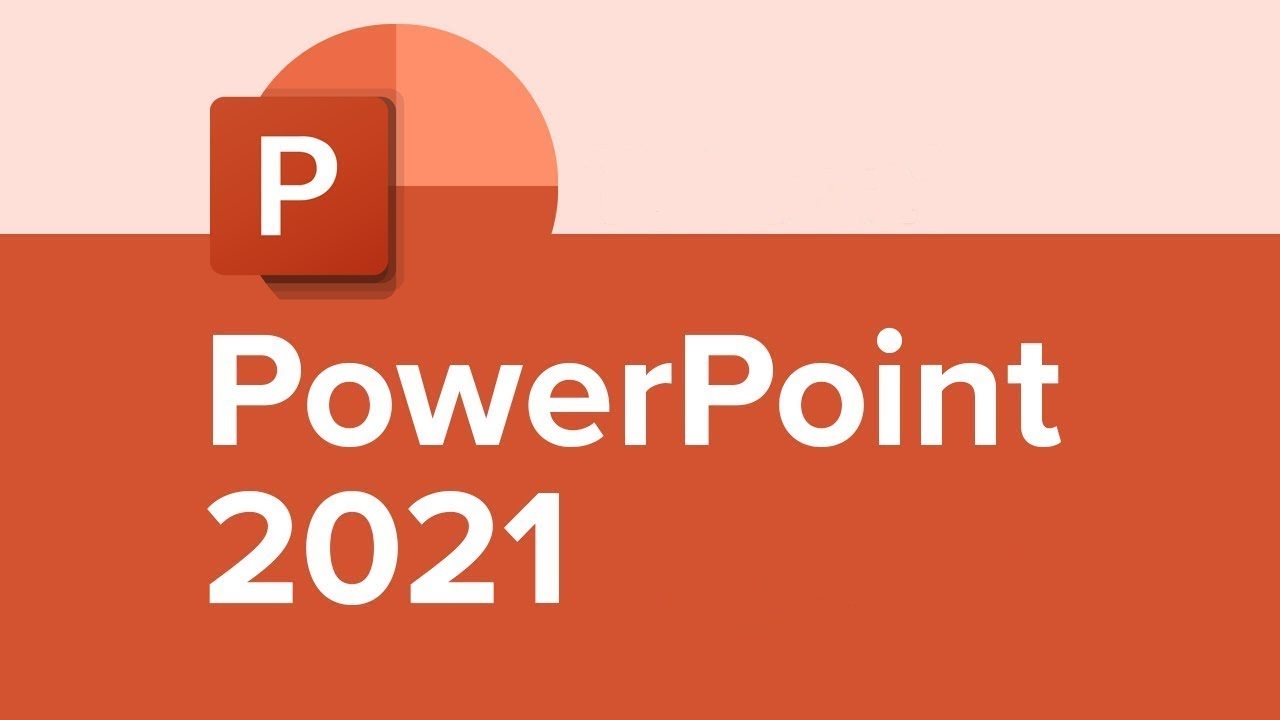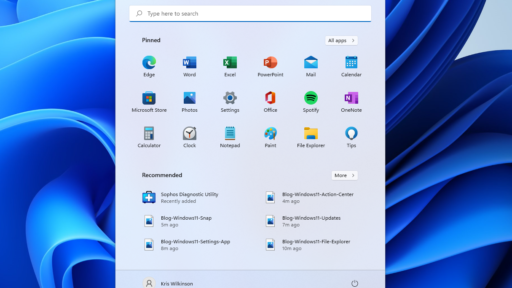Microsoft PowerPoint has long been a staple for creating dynamic and visually impactful presentations. Since its inception on April 20, 1987, PowerPoint has evolved from a simple tool for business presentations into a versatile platform used across various fields, including education, marketing, and even personal projects. With the release of PowerPoint 2021, Microsoft has introduced an array of new features aimed at enhancing both user experience and presentation quality. Let’s dive into the key updates and why upgrading to PowerPoint 2021 can be a game-changer for your presentations.
Table of Contents
Key Features of PowerPoint 2021
1. Enhanced Accessibility with Screen Reader Sequence
PowerPoint 2021 introduces a new feature to improve accessibility for visually impaired users: screen reading sequence. Screen readers are commonly used by people with visual impairments to read content aloud. With this update, PowerPoint ensures that the content flows logically for screen readers, allowing users to navigate slides more efficiently. This enhancement ensures that your presentations are accessible to a wider audience, making your content inclusive and user-friendly.

2. Record Slideshow with Presenter Video
One of the standout new features is the ability to record a slideshow with your presenter video. This feature captures not only your slide transitions and voiceover but also the ink and laser point annotations you make during your presentation. Whether you’re recording a tutorial or creating a pre-recorded presentation, you can save the recording as either a video file or a PowerPoint file. This provides a more engaging way to share your presentations with your audience, whether they’re in the same room or across the world.

3. Rehash Ink Strokes
PowerPoint 2021 now includes the ability to replay ink strokes after you’ve drawn them on your slides. This feature is particularly helpful for illustrating concepts or revisiting important points during a presentation. Users can also pause the replay and resume from any point on the slide, giving presenters more control over how they present their ideas. These options are available under the Draw tab, providing greater flexibility in how you convey information visually.

4. Stock Videos and Creative Assets
Microsoft PowerPoint 2021 provides access to a vast library of stock videos, images, illustrations, icons, and stickers through the Microsoft Cloud store. This feature empowers users to easily enhance their presentations with high-quality creative assets, helping them add professional flair to their slides without leaving the platform.
5. Improved Design Tools and Customization
PowerPoint 2021 comes with a wide range of modern, customizable templates, allowing users to create polished, professional presentations with ease. Along with expanded typography options and color schemes, these design tools ensure that your presentations stand out, whether for business, academic, or personal purposes.
6. Dynamic 3D Models and Animations
One of the most exciting features is the addition of 3D models and animations. This feature allows users to incorporate three-dimensional objects into their slides and animate them for a more immersive experience. Whether explaining complex data or simply trying to captivate your audience’s attention, these new tools can help you convey your message more effectively.
7. Seamless Collaboration in Real-Time
PowerPoint 2021 places a significant emphasis on real-time collaboration, enabling multiple users to work on the same presentation simultaneously. This makes it easier to collaborate across teams, whether working remotely or in the same office. Coupled with cloud integration, PowerPoint 2021 ensures that team members can access and edit presentations from different devices, enhancing productivity and streamlining workflows.
8. Presenter Coach for Public Speaking
The Presenter Coach is an innovative tool designed to help you improve your public speaking skills. By analyzing factors such as pacing, pitch, and inclusive language, it provides real-time feedback as you rehearse your presentation. This virtual coach serves as a valuable resource for anyone looking to improve their delivery and become a more confident presenter.

9. Integration with Cloud Services
With the growing importance of cloud computing, PowerPoint 2021 makes it easier than ever to access, edit, and share presentations across multiple devices. Integration with platforms like OneDrive, SharePoint, and other cloud providers ensures that your files are always accessible and up-to-date, no matter where you are.
10. Live Captions and Subtitles
PowerPoint 2021 now supports live captions and subtitles for presentations, making it more inclusive for audiences who may have hearing impairments or who speak different languages. This feature adds an extra layer of accessibility and ensures your message is understood by a wider audience.

Why Choose PowerPoint 2021 Over Older Versions?
The new features in PowerPoint 2021 represent a significant leap forward compared to previous versions. The dynamic design tools, advanced animations, and real-time collaboration capabilities elevate the user experience, making it easier to create compelling and professional presentations. Additionally, features like the Presenter Coach and live captions offer users valuable support in delivering their presentations with confidence.
Whether you’re a seasoned presenter or a newcomer, PowerPoint gives you the tools to create engaging, visually appealing presentations that stand out. The addition of 3D models, advanced design options, and enhanced accessibility ensures that PowerPoint remains a top choice for both personal and professional use.
How to Get Microsoft PowerPoint 2021
PowerPoint 2021 is included in two of the most popular Microsoft Office suites: Microsoft Office 2021 Professional Plus and Microsoft Office 2021 Home & Business for Mac. Both suites offer a comprehensive collection of tools designed to meet your productivity needs.
Conclusion
Microsoft PowerPoint 2021 introduces a wealth of new features aimed at improving accessibility, collaboration, and creativity. From advanced design tools to dynamic 3D animations and real-time collaboration, PowerPoint 2021 provides everything you need to create presentations that captivate and engage your audience. Whether you’re creating a simple slide deck or a more complex, multimedia presentation, the new features in PowerPoint 2021 help you deliver your message with style and impact.
With the integration of modern design tools, cutting-edge animations, and enhanced accessibility features, PowerPoint 2021 is undoubtedly the best version yet for anyone looking to take their presentations to the next level.
Learn More About Microsoft Office 2021 Professional Plus
If you’re interested in exploring more about Microsoft PowerPoint 2021 and the other powerful tools it comes with, consider checking out our comprehensive overview of Microsoft Office 2021 Professional Plus. This suite includes PowerPoint 2021 along with a host of other productivity tools designed to help you work smarter, not harder. From Word and Excel to Outlook and Teams, Office 2021 Professional Plus provides everything you need to stay productive and collaborate effectively in today’s digital workplace.
In this detailed guide, we dive deeper into the features, pricing, and benefits of Office 2021, helping you make an informed decision about which suite is right for you.